|
||||||||||||||||||||||
| Unless otherwise indicated, all content on this site (including site design) is Copyright © 2003 Robert Burkhalter, all rights reserved. | ||||||||||||||||||||||
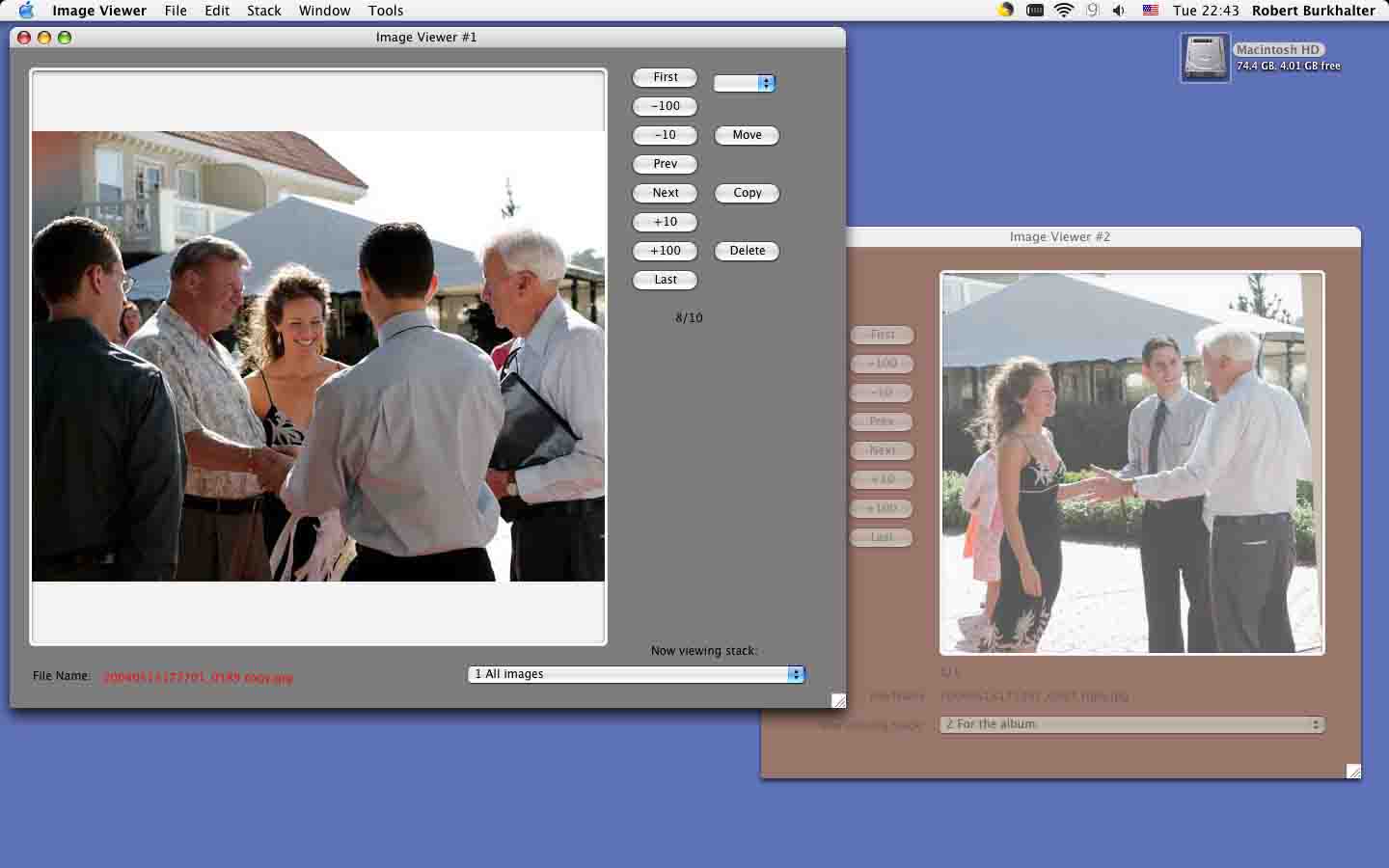
If you find a bug not listed here, please report it by email. Thanks very much
Outstanding Issues and their workarounds:
Please don't let the number of outstanding issues (bugs) scare you. For the most part, clients will never experience these. They are being worked on according to their severity and frequency of report. As you can see by the gaps in the sequence numbers, I've fixed a lot more than are outstanding. As minor as most of them are, I feel it's important to list them because you need to know the workarounds if a client experiences them. Please contact me if you experience somethng not listed here.
27) found 20051016 while diddling with the new Delete A Stack function, I noticed that un-assigned viewers display "this stack is empty". it might be cleaner if they displayed "this viewer is unassigned".
work around: this is cosmetic. assign the viewer to a stack.
29) found 20051017 - if you use the new Delete A Stack function, and the stack is assigned to a viewer, you get some interesting stuff. None of it affects the database. The popupmenus on the viewers still show that deleted stack and attempting to COPY to a viewer assigned to that stack gets an error message.
workaround: close both viewers. This will quit the program. Relaunch the program and the popupmenus will be automatically updated.
analysis: the popupmenus need to be updated as part of the Delete A Stack function. Also, an unassigned viewer outght to display something more elegant and intuitively less misleading than the last image it viewed.
31) 20051023 (this is discovery pre-the-release of 1.0.12+) have added Rename A Stack and it has some strangeness with the ampersand (&) and flatly refuses to rename a stack name with two apostrophes (') in it. So tread carefully. The ampersand was simply not visible in the stack name popupmenus, and it was removable by using the rename again. Very curious. Doesn't seem possible to wreck anything with these oddities, but it takes a way from the cosmetic smoothness, that's for sure.
Also, once a stack is renamed, the numbers at the front, which seemd to be in order, now aren't anymore.
workaround: avoid using "&" and "'".
analysis: possibly the preferences screen should allow for a setting to let the stack numbers display as two or more digits. That should straighten them out. Also, maybe a preference which allows the stacks to be in name order and the numbers to be out of sight.
looks like you can get rid of the apostrophes easily. putting them in won't work. So I'm thinking I can rewrite the SQL to do an update after a select. very strange...
33) entered 20051204 seems like every now and then, with a lot of diddling, it's possible to get the navigation counters a bit off.
workaround: just press FIRST or LAST and it corrects it.
analysis: haven't seen a pattern yet
34) 20051204 out of bounds exception if you start with no stacks. open viewer 2. turn on shotgun for viewer 2. create an empty stack. assign it to viewer 2. press COPY on viewer 2.
workaround: don't send someone an image viewer with only one stack which is empty and this won't happen.
analysis: not sure why this happens. This should also happen with viewer 1. I saw it first with viewer 2.
35) 20051223 the navigator info (that little display on the viewer which indicate your position in the stack, e.g. 2/109) gets messed up if you a) open both viewers
b) assign them both to the same stack
c) position them both at, for example 7/8
d) delete the image from one of the viewers
e) press NEXT on the other viewer -- its display in this example would be 8/7 (image 8 of 7).
workaround: press FIRST or LAST on the messed up viewer.
Analysis: no data is lost. It just seems less stable with this behavior.
36) 20051223 in the situation described in issue 35, pressing DELETE does not update the display on the other viewer. It outght to -- if the viewer is open.
37) next discovery here....