|
||||||||||||||||||||||
| Unless otherwise indicated, all content on this site (including site design) is Copyright © 2003 Robert Burkhalter, all rights reserved. | ||||||||||||||||||||||
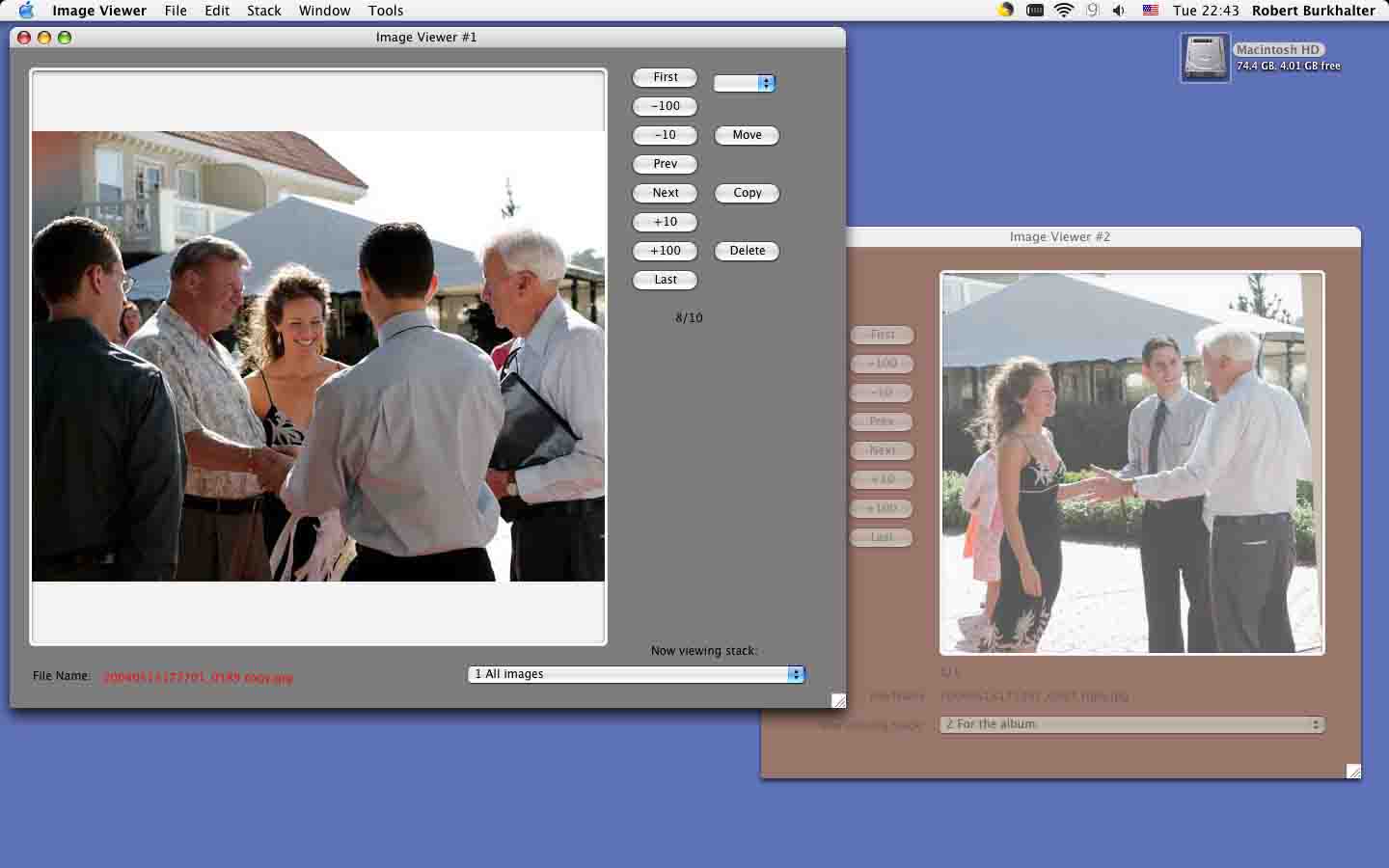
A picture is worth a thousand words. But what do you do when you have more than a thousand pictures?
The Workflow:
The photographer
1) generates 700 pixel, sharpened and watermarked jpegs (my suggestion to allow speed and compactness) using Dr. Johnson’s free action.
2) “primes” imageviewer with a stack containing all of the images and then labels the stack “All images”.
3) Puts all this into a file and burns the images and imageviewer (3 programs, 1 for each platform) along with it’s database, to a CD and keeps a copy of it.
4) Gives the CD to the client
The client
5) puts the CD into a computer and drags a folder to the hard drive
6) launches Image Viewer and follows the simple instructions and makes selections into appropriate “stacks” labeled “album”, “slideshow”, etc. This process can be composed of multiple sessions and the software allows the client to re-launch Image Viewer and resume activities right where they left off.
7) with one mouse-click, insttructs Image Viewer to transmit the selection database back to the photographer
The Photographer
8) Receives the email (clearly labeled from the client) with the attached selection file
8) Launches Image Viewer
9) Saves the emailed database into the folder mentioned in step 3
10) Reviews the selections and comments
11) Presses a few buttons to move copies of the actual files (or larger files corresponding to the files) the client selected into separate folders for appropriate processing. These files can be the high-resolution images as long as the file names are the same as the ones the client reviewed. Different extensions are ok, e.g. the client can select 0004.jpg from the proofs the photographer sent, and Image Viewer can select 0004.CR2 from the photographer's folder of digital negatives.
To have a client choose (for example) 40 images from 1200, and then to able to move those 40 from a correspondiing folder of 1200 digital negatives in a matter of seconds so the photographer can start processing only the ones the client selected, is what digital photography was meant to be....